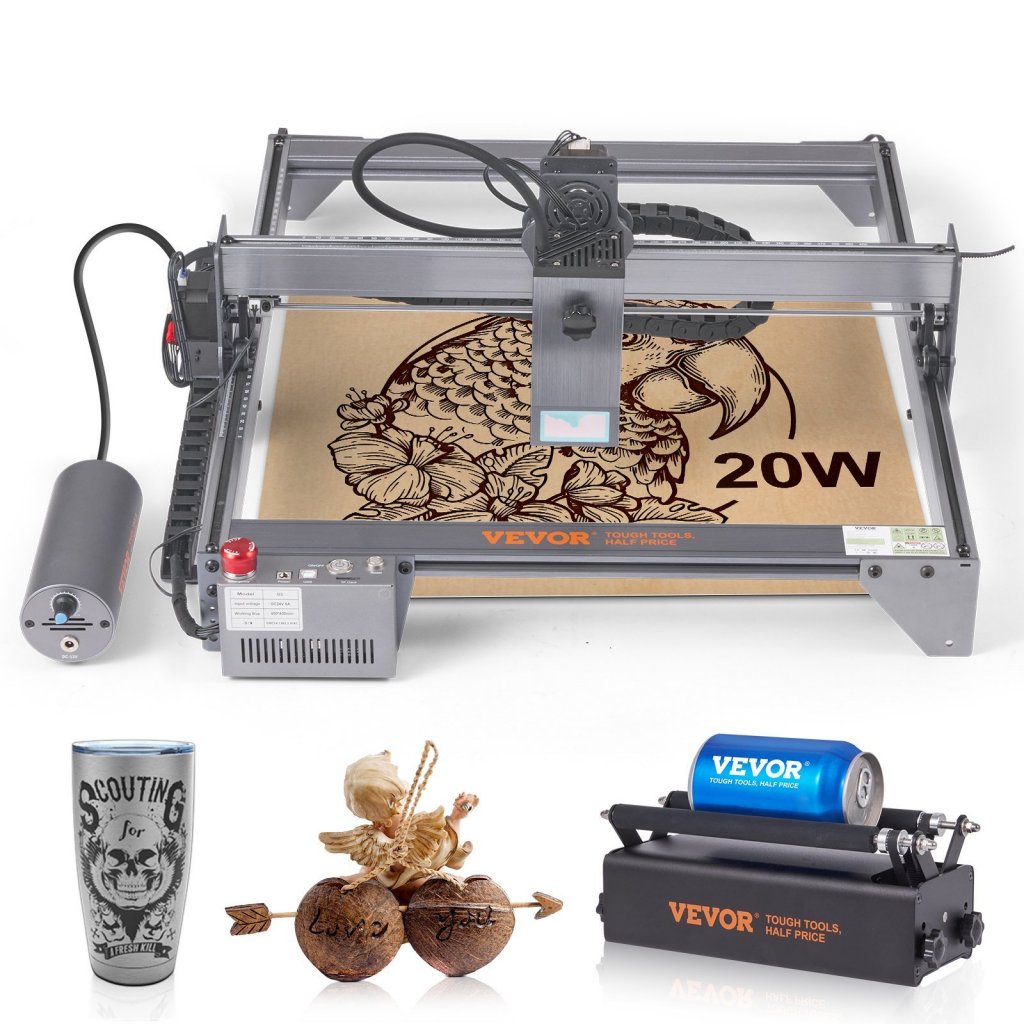
Understanding Design Software:
- Vector vs. Raster Graphics: Differentiate between vector and raster graphics, understanding how each format affects the outcome of your engraving.
- Software Compatibility: Ensure that your chosen design software is compatible with the laser engraving machine, allowing for a smooth transition from design to engraving.
- Importing and Editing Designs: Master the art of importing and editing designs, including adjusting sizes, orientations, and fine-tuning details for optimal results.
- Creating Depth and Texture: Explore techniques within the design software to add depth and texture to your engravings, elevating them from simple outlines to intricate masterpieces.
Crafting Intricate Projects:
- Material Selection: Experiment with different materials, understanding how each one reacts to the laser for varying effects. Common materials include wood, acrylic, leather, and glass.
- Project Planning: Plan your projects meticulously, considering the placement of engravings, the size of text or images, and any additional elements that enhance the overall design.
- Safety Measures: Prioritize safety by wearing appropriate protective gear and ensuring proper ventilation in your workspace.
Showcasing Your Craftsmanship:
- Finishing Techniques: Explore finishing techniques to enhance the final appearance of your laser-engraved projects, such as staining, painting, or applying protective coatings.
- Photographic Engravings: Experiment with the capabilities of your machine to create detailed photographic engravings, transforming images into engraved works of art.
- Building a Portfolio: Document your creations to build a portfolio showcasing your evolving craftsmanship and unique style.
In mastering laser engraving as a hobby, you not only create visually stunning projects but also embark on a journey of continuous learning and artistic expression.
Pages: 1 2
